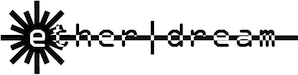Ether Dream - Configuration
Static IP addressing
Ether Dream 2 and 3 can be configured to use a static IP address. Make sure you're using the latest firmware.
To set up static IP addressing, connect the ED2 to your computer with a USB cable.
It will appear as a small USB mass storage device (flash drive).
Create a plain text file called ip.txt on the drive, with contents
such as the following (substitute your own IP addresses as needed):
ip 192.168.1.234 netmask 255.255.255.0 gateway 192.168.1.1
Be sure to "eject" or "safely remove hardware" the ED2 before disconnecting it.